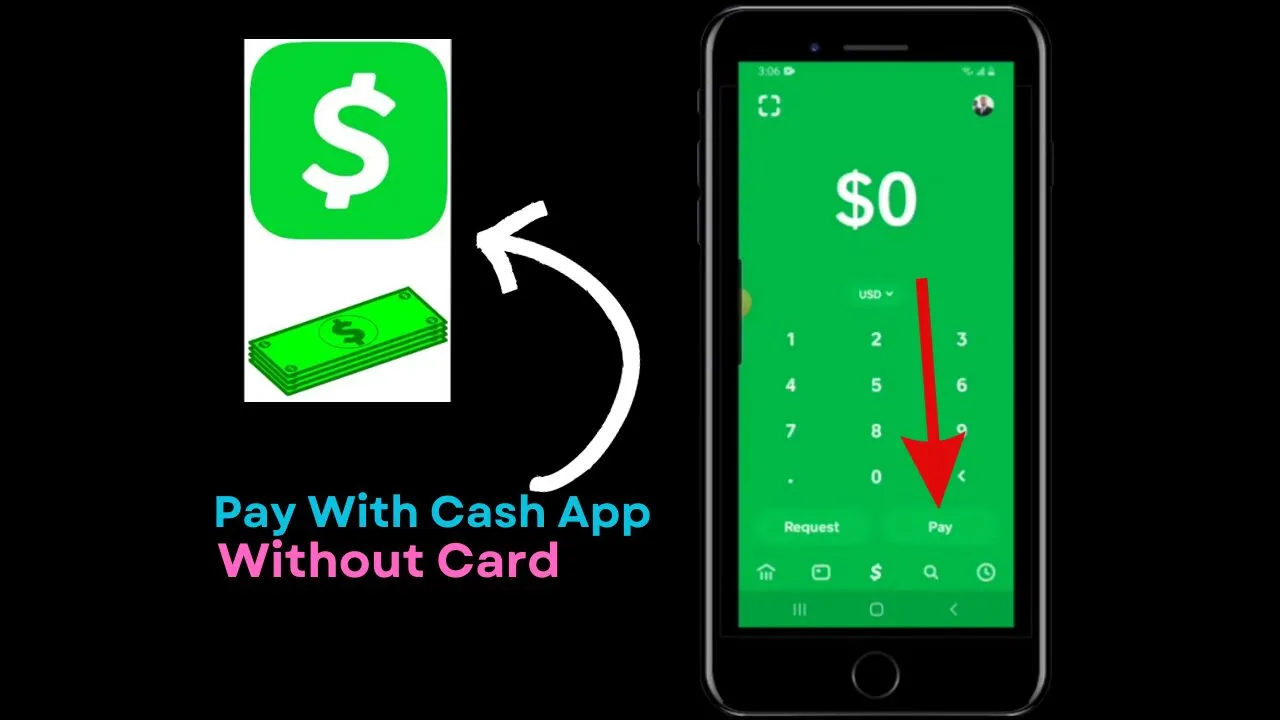Are you tired of carrying your cash app card and facing problems when you forget your cash card at home? Are you looking for ways to use the cash app without a card? If yes, you are in the right place. The Cash App has become a convenient way to manage your finances, but what if you need to make a purchase without your physical Cash App debit card?
I personally purchase services and goods using the Cash App without carrying a physical card. But sometimes I face problems with small businesses because they fear taking bills through the Cash App due to a fear of scams.
In this comprehensive guide, we’ll explore three methods to pay for goods and services using the Cash App, even if you don’t have a physical card on hand. Whether you’re a seasoned Cash App user or just getting started, these methods will help you make transactions go smoothly.
How to use cash app without card?
You can use the Cash App without a physical card by utilizing three genuine methods: QR scan, Apple Pay or Google Pay, and direct merchant payments.
Payment through Apple pay or Google pay

Here’s a step-by-step guide to using Cash App without a card by Apple Pay or Google Pay:
Open the Cash App on your device like Android or iPhone.
If you have a Cash App card linked to your account, you can add it to Apple Pay or Google Pay without the physical card. Look for the “$” symbol on a green background and tap it. Tap the card symbol “$”at the bottom

Choose “Add Card to Apple Pay” if you have an iPhone or “Add Card to Google Pay” if you have an Android phone.

Follow the instructions and enter your personal information, like your home address and contact information.
- Tap “Continue” when you’re done and follow the on-screen instructions to accept the terms.

- To pay with Cash App in a store that accepts Apple Pay or Google Pay, open your Wallet (Apple Pay or Google Pay) and select the Cash App card.
- You should be able to complete the payment at the register if the merchant accepts that payment type.
Video Tutorial on How to Use the Cash App Without a Card
This video tutorial teaches you how to use the Cash app without a card in three ways, so watch the video till the end.
Use Your Cash App Debit Card Information:
The most straightforward way to make a purchase with the Cash App is by using your debit card information stored within the app. Follow these simple steps:
Open your Cash App.

Click on the card icon located in the bottom left-hand corner.

You’ll see some basic card information, but for the full details, click the ‘Eye’ icon on your card.
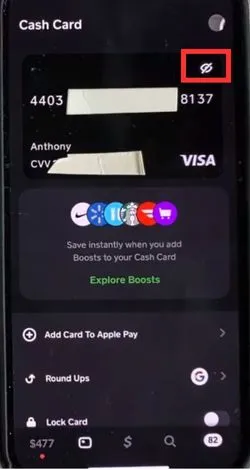
Input this card information wherever you want to make a purchase in the debit card section.

Ensure your card is unlocked, and you can pay for your desired item.
Check out These article related to Cash App
- Cash App Bank Name and Address 2023 [List]
- How to Transfer Money from Chime to Cash App? 2023
- Venmo Instant Transfer Fee Calculator 2023 [Fees List]
Pay at Merchants Accepting Cash App
While not all merchants accept Cash App as a payment method, some are starting to embrace it. Look for signs or QR codes indicating you can pay via the Cash App. Here’s how to do it:
- Open the Cash App and click on the scan box in the top left-hand corner.
- Scan the provided code at the merchant’s location.
- This will bring up the merchant’s Cash App information, and you can proceed to make the payment.
Bonus: Sending Money Without a Cash App Debit Card:
If you need to send money to someone but don’t have your Cash App debit card handy, you can still do so. Simply have the recipient’s Cash App tag, email, or phone number, and you can send them money directly through Cash App.
Final Thought: How to use cash app without card
In most cases, you can make purchases using the Cash App without a physical debit card, thanks to the various methods outlined above. While not all businesses accept the Cash App, more are starting to embrace it as a payment option. Always be prepared by having your card information handy or linking your Cash App to mobile payment platforms like Google Pay or Apple Pay. With Cash App’s flexibility, you can handle your transactions with ease, even if you don’t have a physical card on you.
If you have any questions or need further help, feel free to leave a comment below.
FAQ: How to use cash app without card
Can you use Cash App without a card or bank account?
No, you cannot use the Cash App without a bank account or card. To use Cash App, you need to add money to your Cash App account either by depositing cash at a related retailer or by setting up direct deposit in your Cash App account.
Does Cash App have a digital card?
Yes, Cash App now has digital cards that can be sent instantly and used at various stores, businesses, and brands.