If you want to change your email addresses on the Cash App and know how to change email on the Cash App, you’ve come to the right place. Managing your account info is vital for security and functionality. Updating your email is easy and keeps you connected and safe on this popular payment app.
In this post, we’ll guide you through the easy steps to update your email. Whether you have a new email or just want to change the old one, follow the below step-by-step instructions with a screenshot to change your email on the Cash App.
Table of Contents
Step 1: Open Cash App
Open the Cash App application on your mobile or iphone device. This can be done by tapping on the Cash App icon on your mobile home screen or app drawer.
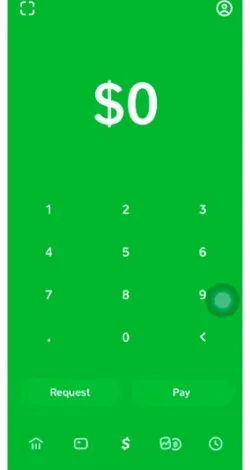
Step 2: Log In to Your Account
Log in to your account by entering your registered phone number or email address and password. If you have forgotten your password, you can reset it by tapping on the “Forgot Password?” link on the login page. Tap on the profile icon located at the top left corner of the screen. This will take you to your account settings.

Step 3: Select “Personal”
Select “Personal” from the list of options. This will display your personal information.

Step 4: Choose the Email Address
Tap on your current email address and then tap “Remove”. This will remove your current email address from your account.
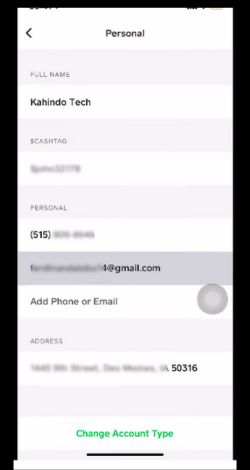
Step 5: Add a Email Address
Next, tap “Add Email” and enter your new email address. Make sure to enter the correct email address.

Step 6: Enter a confirmation code.
You will receive a confirmation code via email. Enter this code in the space provided to verify your new email address. Once you have entered the code, your new email address will be added to your account.You will receive a confirmation code via email.

Enter this code in the space provided to verify your new email address. Once you have entered the code, your new email address will be added to your account.
Final Thought: How to change email on cash app?
Changing your email on the Cash App is easy and important for safety. Follow the above-mentioned instructions to update Cash App email addresses. If you have any confusion while changing emails, drop your comment below, and we will try to solve it.
FAQ: How to change email on cash app?
Can I change my Cash App email?
Yes, you can change your Cash App email address. Just open the app, tap on your profile in the top left, and go to ‘Personal’. Then, you can update your email.


